Optimising your Google My Business profile
Lesson 4 of 6 of our beginner's guide to local SEO
What is on-page SEO?
A great deal of search engine optimisation is done on your website itself. This is referred to as on-page SEO. For the most part, on-page SEO for local businesses is very similar to SEO for businesses with a global or national focus. There are, however, a number of important differences.
The whole point of your local SEO campaign is to get your website to appear primarily in local searches, since this is the traffic which will provide you with the highest conversion rate via local customers.
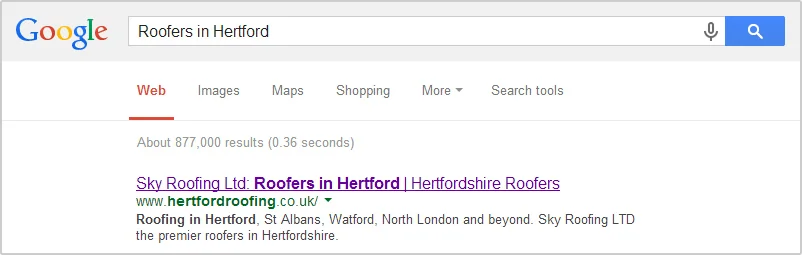
Every so often, Google and other major search engines will send web crawlers to scan the content of your website. Whilst these crawlers are becoming more and more sophisticated in the way they index and categorise content, there are still additional steps you should take to convince the search engines that your content is most relevant to people in a specific geographical location.
Whilst we have already covered the general SEO practices that you should follow, this lesson discusses locally-orientated, on-page SEO methods.
Domain name
If you haven't already started building a website for your business, the first thing you will need to do is choose a domain name (web address).
As a local business based in the United Kingdom, it’s a good idea to use a .co.uk address, since this clearly indicates to your audience that you cater primarily towards the UK market. Nonetheless, registering a .com address as well is also highly advisable in most cases.
Keep your domain name short and simple. People need to be able to memorise it easily, so hopefully your company name isn’t too taxing to spell!
Check out our guide on how to choose the right domain name for your site.

You can quickly and easily find your perfect domain name from our homepage at www.lcn.com.
Title tags and meta descriptions
Whilst we have already explained how title tags and meta descriptions work in general in our regular on-page SEO guide, there are a few additional steps you should take to help your website appear in local searches.
For local SEO, it is best practice to include your company location, along with company name, within your title tag. This way google can easily identify both your brand name and location.
Meta descriptions accompany your listing in search engine results, and you should fill in your meta description field for every page on your website. Be aware that most search engines only display the first 150 – 160 characters of the meta description tag.
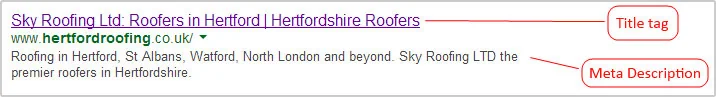
A concise meta description helps you to clearly define what your page is about to those who come across your results in search engines. As with title tags, it’s a good idea to include your brand name and the location of your business in your description.
Remember to keep your title and meta description copy as natural as possible, and bear in mind that relevance is key. If someone clicks through to your page and cannot see the information they were promised, they’ll quickly leave.
Check out our guide to writing fantastic titles and descriptions.
Site content
The content of your site should be orientated to the local audience your business is trying to attract. Whereas top-level SEO is more about choosing optimal keywords best related to your type of business, local SEO should focus more on references to your location.
However, as with any optimised content, it is essential that you avoid stuffing the content with keywords and references to location. Always ensure your keywords fit in naturally with the content of the page.

For a local business, it is also highly advisable to embed a map showing your location on your contact page. You can embed a map from Google Maps into any blog or website, and have it accompanied by directions. Best of all, the process of embedding a map couldn't be quicker or easier.
Simply visit maps.google.co.uk, locate your business, and ensure that the map you want to embed is displayed before you.
All you need to do now is click on the link button beside the print button in the left-side pane, and copy and paste the HTML code from the second field into your website's HTML.
Using Rich Snippets for local SEO
In the last few years, Google’s Rich Snippets have started to play an important role in Local Search.
You can implement Rich Snippets by telling Google precisely the type of content each page of your website has.
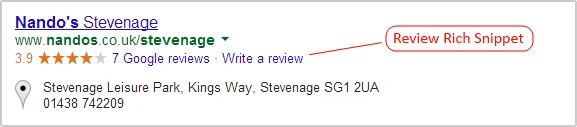
For example, if you have a review on your site containing your business's name and address, you can tell Google that it’s a review – otherwise, it’ll be treated as nothing more than a regular, text-based webpage as far as the search engines are concerned.
Google encourages webmasters and small business owners to do this as it allows Google to more effectively aggregate the data within search engine result pages. This means that when people find your business in Google Maps or Search, content associated with your business (like customer reviews) will be displayed to people searching online. This is very convenient, since it allows them to quickly find out more about your company.
Check out our SEO Guide for a more in-depth look at Rich Snippets, and for information on how to implement them on your website.