Google My Business: Getting on Google Maps
Lesson 2 of 6 of our beginner's guide to local SEO
What is Google My Business?
Whether you run a gastropub in Greenwich or a building company in Birmingham, having your business listed in Google Maps will greatly increase your exposure whenever people are searching for relevant products or services in your area of the country.
For this reason, all local businesses catering to a specific region of the UK should have a listing in Google Maps.
To make this process as easy as possible, Google have come up with a one-stop-shop for business owners called Google My Business.
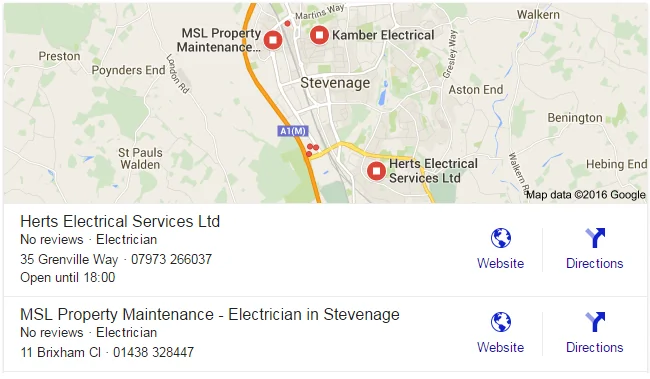
This is completely free and takes hardly any time at all to set up. Once you’ve claimed your listing using Google My Business, you’ll need to optimise your page in order to get the best search engine results.
If you haven't done so already, the first thing you should do is set up a free Gmail account. Because Gmail is one of Google's products, it’ll come in handy and will help you to better take advantage of the full range of Google's Internet marketing products: AdWords, Analytics, Search Console (formerly Webmaster Tools), and of course, Google My Business and Maps.
How to add your business to Google Maps
Now that you’ve set up your Google account, you can claim your business using Google Maps. Visit the ‘Google My Business’ page at: http://www.google.co.uk/business/ and click the ‘Get onto Google’ button.
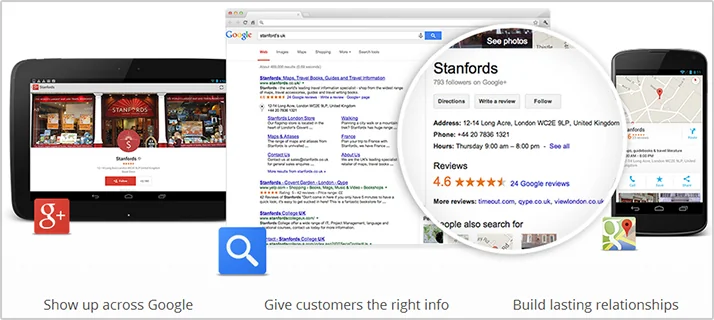
You can now search for your business on the left-hand side to see if it already exists on Google Maps.
This is likely if it is a ‘bricks and mortar’ establishment. If a listing for your business already exists, you can click on the listing that appears.
To ensure that your information is correct and that you have provided the right location, your new listing will need to be verified.
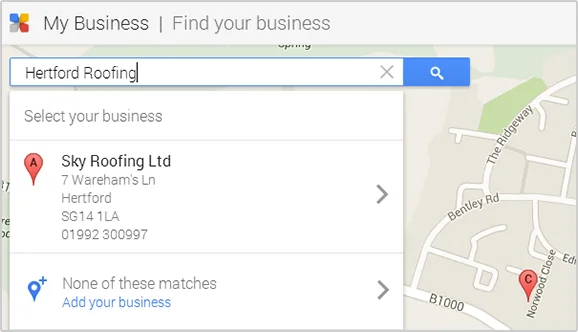
This may be done by phone, SMS or by post.
If your business is completely new, then it’s likely there’s no mention of it anywhere in the system. If this is the case, just hit the “None of these matches” button to proceed.
Again, you will need to verify your profile.
Now that you have set up your listing, your business will eventually appear for relevant local searches and within Google Maps.