Beginners guide to Twitter Analytics
Lesson 8 of 8 of using Twitter to promote your business
What is Twitter Analytics?
Much like Facebook Insights, Twitter Analytics allows you to uncover a wealth of information about how your tweets, profile and campaigns are performing.
Get hard data on followers and individual tweets including clicks, engagement and impressions.
This is a quick way to work out what’s resonating with your audience. Without this kind of insight it’s impossible to get up and running properly without some major guess work.
Twitter Analytics can get quite in-depth in terms of reporting and the advanced tools you can dig into, but for the benefit for this beginners guide, we’ll just go over the key areas and data you’ll use from the word go.
Home
The home page at https://analytics.twitter.com is as your at-a-glance dashboard, with a simple over view of some of your most important data sets.
At the top you’ll see your 28-day summary, which gives the following information:

Tweets
The number of tweets sent in that time period.
Tweet impressions
How many of these tweets have appeared in user feeds.
Profile visits
The amount of users that have visited your twitter profile page.
Mentions
Any time someone includes your @username in a message.
Followers
Your follower count and subsequent growth during that time period.
Tweets
This is where you’ll find all the individual metrics for particular tweets you have sent out over any given time period.
Your “top tweets”, “tweets and replies” and any “promoted” tweets you’ve sent can all be found here. Here you can measure the following…
Impressions
The amount of times Twitter users saw an individual tweet.
Engagements
Any engagement of an individual tweet, include replies, favourites and retweets.
Engagement rate
This is the amount of engagements (of any kind), divided by the total number of impressions (users who saw it).
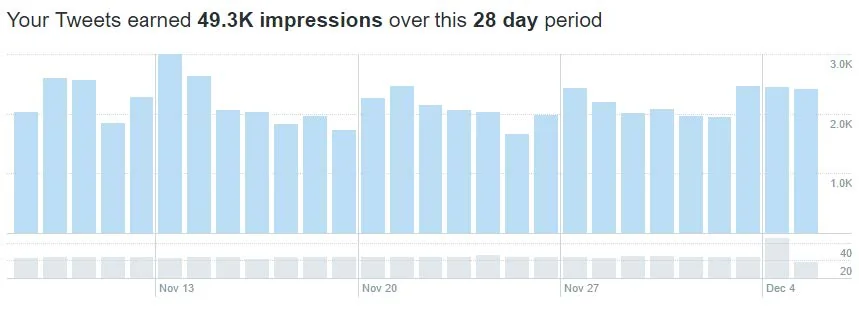
Audiences
The Audiences dashboard is the best way to get to know your audience, including data on your followers’ demographics, interests, life style and purchase behaviours - invaluable information for growing your following and business.
First you’ll notice a drop-down menu where you can choose to display data on the following…
- Your following
- All Twitter users
- Your organic audience (people who saw your tweets, but don’t follow you)
After choosing one of the above audience types, immediately below you’ll see a series of tabs…
Overview tab
General audience insights can be found here, including the most important metrics from all four tabs. Data found here includes:
- Interests: Top interests for users
- Gender
- Wireless carrier: What mobile phone network your audience uses
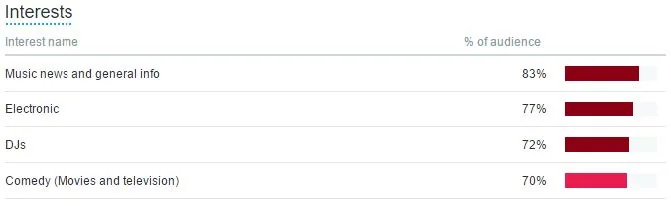
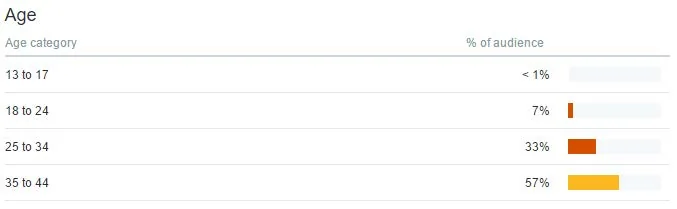
Demographics
Learn more about Twitter users’ demographics including average ages, languages spoken and location. This can be invaluable when you’re trying to target a specific area or age group. Data available includes:
- Gender
- Language
- Age category: Find the average most popular age group of your chosen audience
- County
- Region – Region of the particular country your audience resides in
Lifestyle
Use this tab to understand user behaviour and interests. This tab is a great way of working out what topics resonate with your audience – using this information you can create more posts that engaging sections of your audience base you never really interacted with before.
- Interests
- TV genres
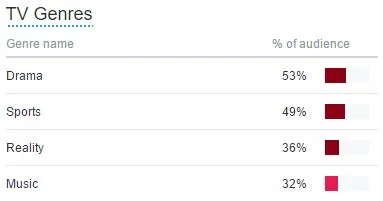
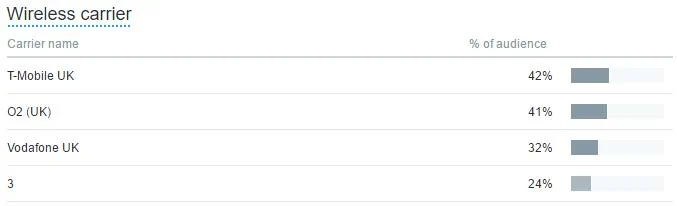
Mobile footprint
Only two data sets to be found here, with “Device categories” being particularly useful when targeting users across different devices and operating systems.
- Wireless carrier (mobile phone network)
- Device categories
Further reading
This guide serves as a beginner’s guide to help you get to grips with the basics of Twitter Analytics. But there’s a lot more to learn and more you can do with these metrics – you just have to ask yourself the right questions, and come to the right conclusions after analysing your data.
Find out more about Twitter Analytics with these excellent beginners guides.
- Twitter Analytics: The Only Guide You’ll Ever Need (Razor Social)
- Beginner’s Guide to Twitter Analytics (WholeWhale)
Now you’re well on your way to become a master of all things Twitter, why not turn your attention to learning more about how to market your business effectively on Facebook?
