How to install WordPress
At LCN we offer the ability to install WordPress directly to your Start-Up, Business or Multisite hosting by using our one-click install. We have a guide for this here.
But if you would prefer to install WordPress manually the below guide will provide you with the steps you need to do so.
Let’s get started…
- Download a copy of WordPress from wordpress.org.
- Create a database within your hosting on LCN. We have a guide on how to do this here.
- Within the WordPress files find and open wp-config-sample.php and update the following areas with the relevant details for the Database you created in your LCN account:
- DB_NAME – The name of your database.
- DB_USER – Your full database username.
- DB_HOST – Your database hostname.
When finished your file should look something like this:
/** The name of the database for WordPress */ define( 'DB_NAME', 'lcnsupport_co_uk_db' ); /** MySQL database username */ define( 'DB_USER', 'LCN405715_sup' ); /** MySQL database password */ define( 'DB_PASSWORD', 'examplepassword' ); /** MySQL hostname */ define( 'DB_HOST', 'database.lcn.com' );
- Save the file and rename it to wp-config.php
- We now need to upload the files to your hosting. You will do this via FTP and we have a guide on how to upload your files here.
- Now, to complete the install, you will need to open your site in a web browser. E.g. example.co.uk. If you uploaded to a separate folder such as “blog” you would visit example.co.uk/blog
- You will now be able to complete the WordPress installation following the steps presented.
- Choose your desired language and click continue.
- Complete your setup by choosing a site title, and creating your WordPress login by filling in a Username and Password for you WordPress and Your Email. You can choose if you would like search engines such as Google to start indexing or discourage this if you would prefer to wait.
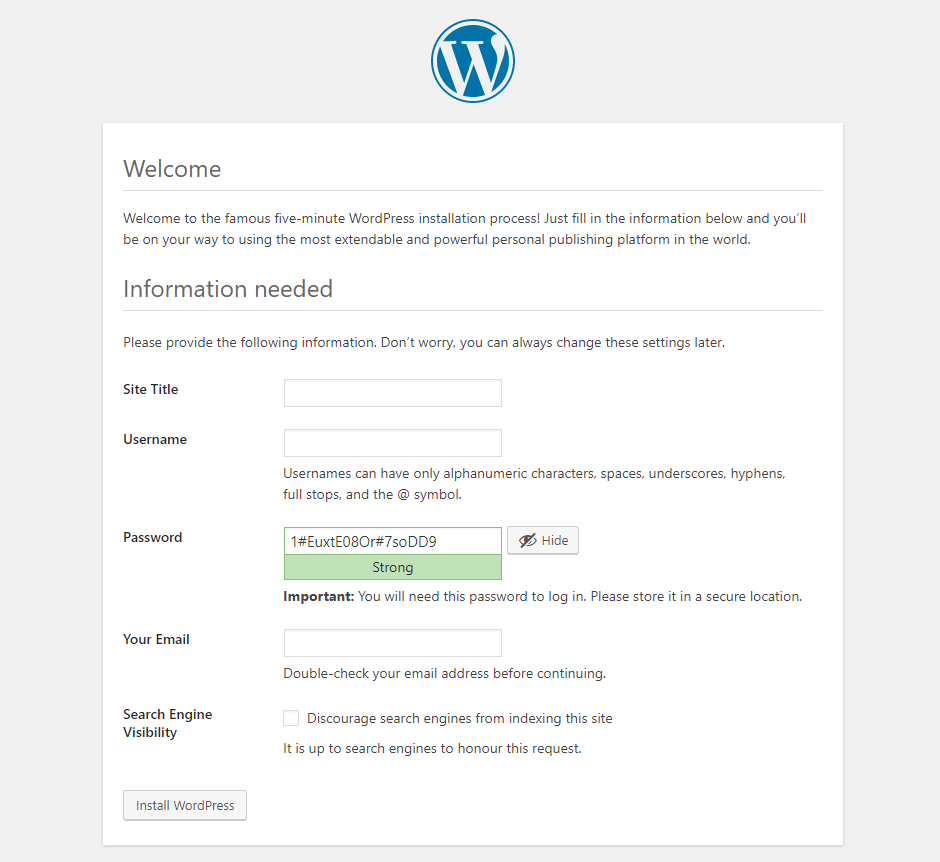
- Click Install WordPress.
That’s it! You have now installed WordPress manually and can now start using it.
Want to know more about WordPress?
Our FREE WordPress for Beginners e-Book will take you through the process of creating a website, installing plugins and optimising for SEO. You’ll learn about the WordPress framework and functions, as well as discover a host of useful tips and tricks that will make your WordPress adventure much easier!