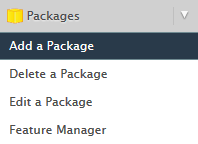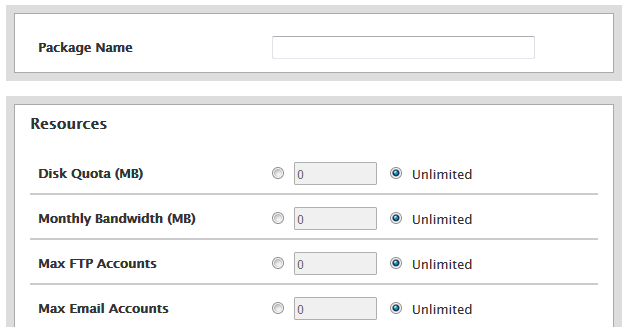How to configure a hosting package on Cloud hosting using WHM/cPanel
This guide will explain how to configure the specifications/resources allocated to domains added to cPanel by creating packages in the WHM control panel.
Let’s get started…
- First, log in to your WHM control panel.
- Select ‘add a package’ from the packages menu in WHM:
- Enter a name for the package and then customise the resources that will be allocated to all domains assigned to this package. This will allow you to set quotas for disk usage, bandwidth, FTP account and email accounts for example:
- Select ‘add’ to save the package after customising any of the settings required.
- You can then apply this package to any domains that you add to the server when adding an account to WHM/cPanel.