How to Check Your Nameserver Provider
In this article, we will show you how to check the nameserver provider for a domain.
Nameservers direct your domain name to the designated server responsible for hosting your website and email services.
Verifying this information is essential when making DNS modifications or if you want to confirm that recent nameserver updates have propagated successfully.
This article will cover two scenarios:
- Checking a domain that is registered with LCN
- Checking a domain that is registered elsewhere
Domain is registered with LCN
Getting Started
To get started, you first need to log into your Online Control Panel. Unsure how to do so? Follow our guide HERE
Step One
In your Control Panel, select the Services tab and then Dashboard.
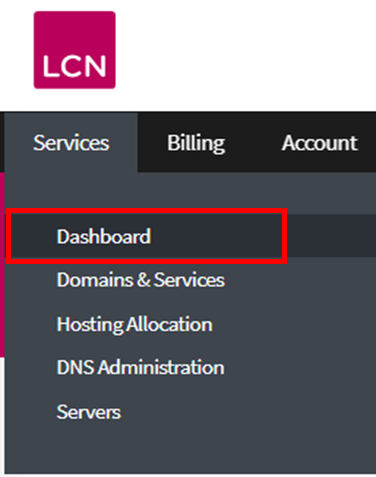
Step Two
Select the domain name you want to perform the nameserver check for.
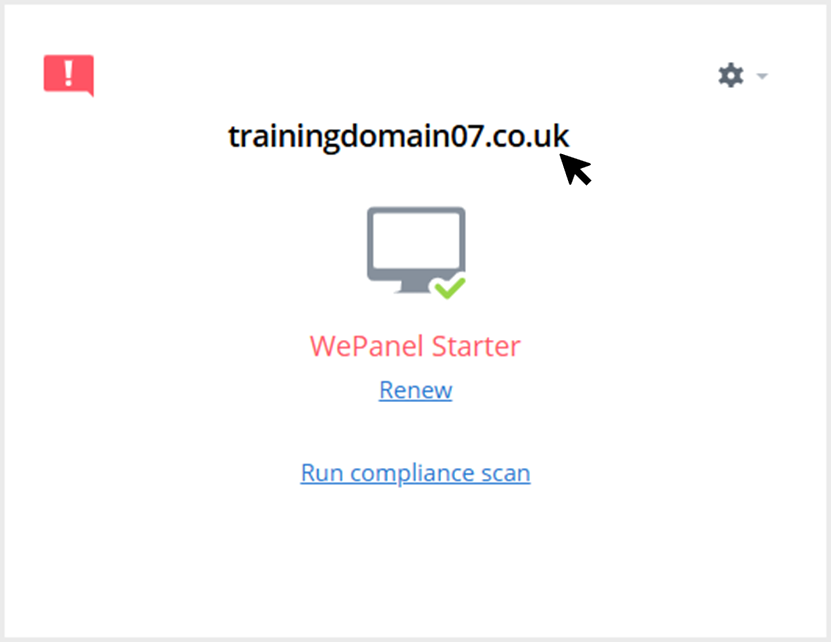
Step Three
On the dashboard of the domain you selected, scroll to the bottom of the page and select Change Nameservers.

Step Four
Once you are taken to the Change Nameservers page, click the blue hyperlink for whois info.
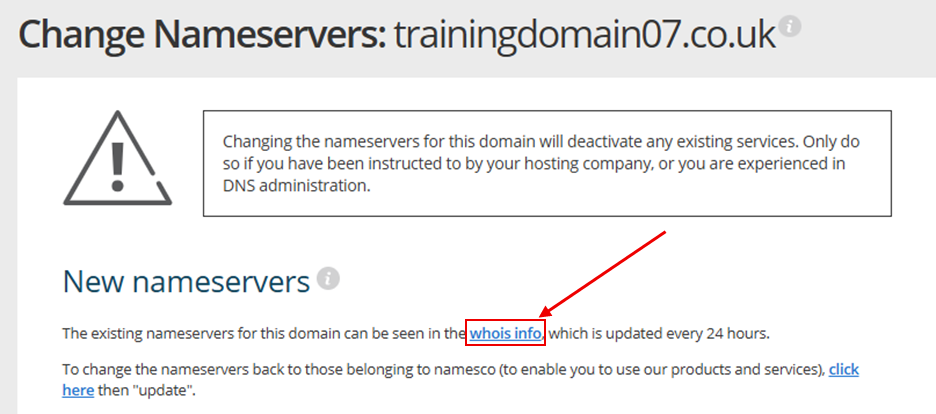
Step Five
You will then see a pop-up window displayed with all the who.is information for this domain, including the nameservers currently in use.
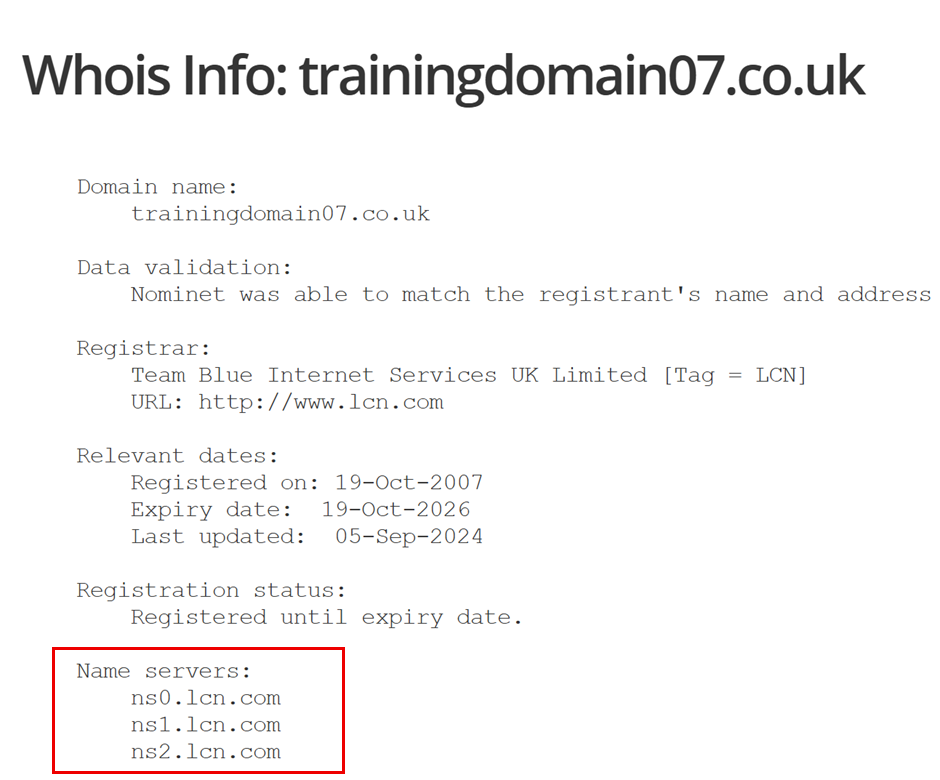
Your domain is using LCN nameservers if you see the following listed: ns0.lcn.com, ns1.lcn.com, and ns2.lcn.com.
Domain is registered elsewhere
There are several tools you can use to check Nameservers, but we recommend ICANN’s WHOIS lookup tool. ICANN is the official governing body for all domain names.
Step One
In a new tab in your web browser, visit lookup.icann.org.
Step Two
Enter your domain name into the Enter a value field and select Lookup.
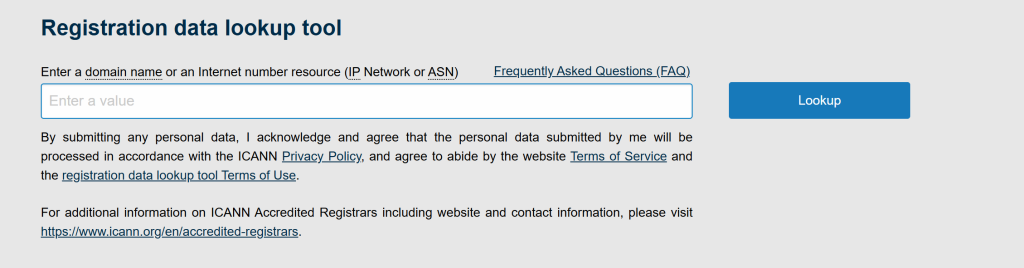
Step Three
The page will load the full whois information. To locate the Nameservers, look for the Nameservers: tab under Domain Information.

The listed nameservers are where you will need to make DNS updates (your domain is using LCN nameservers if you see the following listed: ns0.lcn.com, ns1.lcn.com, and ns2.lcn.com).
If you have any further questions, simply raise a support request from within your Online Control Panel or call us on 0345 363 3637. Our Support team are here to help and ready to assist you with your enquiry.
For assistance raising a support request please follow the following guide.