With more than 330 million registered business professionals, LinkedIn is one of the fastest growing social networks today.
This makes it an incredibly useful platform for boosting your company profile and driving traffic to your business website. But first, you need to enhance your presence on LinkedIn.
[Tweet “Boost your visibility on LinkedIn with these simple tips…”]The trick to increasing your LinkedIn traffic is to apply effective search engine optimisation (SEO) techniques to your LinkedIn profile, which is a lot easier than many people realise.
LinkedIn is basically a huge database of indexed information, and in the same way that you can optimise your website for Google, you can optimise your LinkedIn profile with strategically placed keywords.
The following techniques will help you optimise your LinkedIn profile so you (and your business) become more visible.
Optimise Your Professional Headline
The vast majority LinkedIn users just use their current job title as the headline, but there are likely to be thousands of other members with the same title.
To maximise your visibility, don’t simply use your current job position as your headline; you’re allowed around 120 characters for this field.
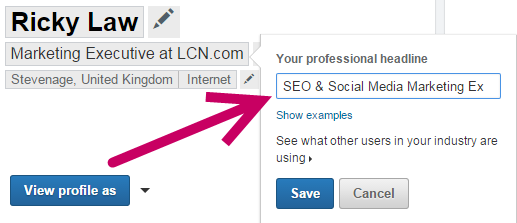 Editing your professional headline on LinkedIn
Editing your professional headline on LinkedIn
For example, change “Senior Manager, XYZ Company” to “Senior Manager, strategic planning, customer service and sales operations leader.”
This prevents XYZ Company from becoming the key search term, and instead places emphasis on driving more traffic for “strategic planning”, “customer service”, and “sales operations”.
Use Anchor Text Links in URLs
In every LinkedIn profile, you can include up to three links to external websites.
The default anchor texts are “company website” or “blog”, but these are not very search-friendly.
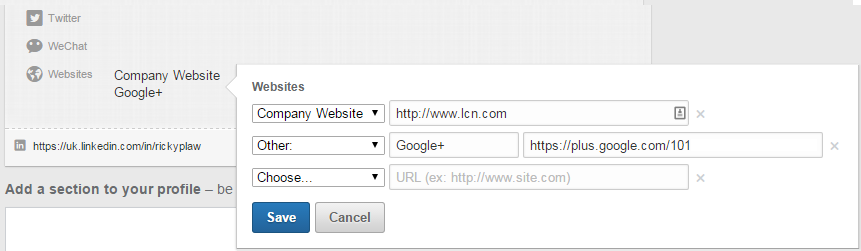
By selecting the “Other” option in the website’s field, you can customise the anchor text for your URL, where you can add keyword-rich words, such as “My Party Planning Website”.
More Places to Inject Keywords
There are several opportunities on LinkedIn to include keywords in your profile. Just ensure that you only include these keywords naturally. Don’t shoehorn keywords in unnecessarily – keep it readable.
- In the Experience section
- In Projects, Certifications, and Honors and Awards sections
- In the Skills and Expertise section
- In the Summary section
- In the Interests section. Don’t just include your hobbies – insert your business keywords here
Use keywords that not only describe your company and services, but also highlight the benefits of your products and services to potential customers.
Related: Short-tail vs long-tail keywords
Continue Collecting Endorsements
The Skills and Expertise section began as a searchable set of keywords, but it’s now a powerful search tool that can drive significant traffic.
After adding skills, reorder them by dragging them to prioritise your keyword phrases. This section is also used for endorsements.
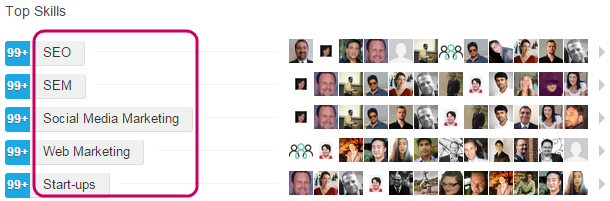
The more endorsements you receive for each skill, the better your LinkedIn search rankings, so it’s worth accepting as many endorsements as you can for specific keyphrases, and reach out to your LinkedIn contacts to ask for endorsements for certain skills.
Monitor the Profiles of Your Competitors
By using the search tool at the top of the page, you can seek out other professionals and businesses in your industry sector and see what search terms they’re ranking for.
Simply type in keywords related to your field of work and see who shows up. You can then view their profile to see where they place their keywords.
Adjusting your LinkedIn keyword strategy to top search results could give you an instant ranking boost.
Related: 4 free tools to help keyword research
Optimise Your Group Activity
Becoming a member of relevant LinkedIn groups won’t just increase your potential for networking, it can also improve your profile’s search rankings.
As the group names appear on your profile, it will improve the keywords on your profile and also help with local search rankings, if you’re a member of a local group.
Don’t Just Keyword Stuff
While you want to show exactly what you do to LinkedIn’s search engine, simply repeating the same keywords over and over again may not help your rankings.
Instead, use a variety of keyword phrases and secondary keywords that are still relevant to your field of work. This will also look more professional to anyone scanning your profile.
The Bottom Line
Using these strategies to optimise your LinkedIn profile can give you a huge competitive advantage.
Obviously, there are more ways to boost your LinkedIn visibility, but starting with these optimisation strategies will give you a solid platform to build on.
Your Say!
What content have you added to your LinkedIn profile to attract visitors? Share it with us in the comments section below.

One thought on “How to Increase Your LinkedIn Visitor Traffic with Keywords”
Comments are closed.