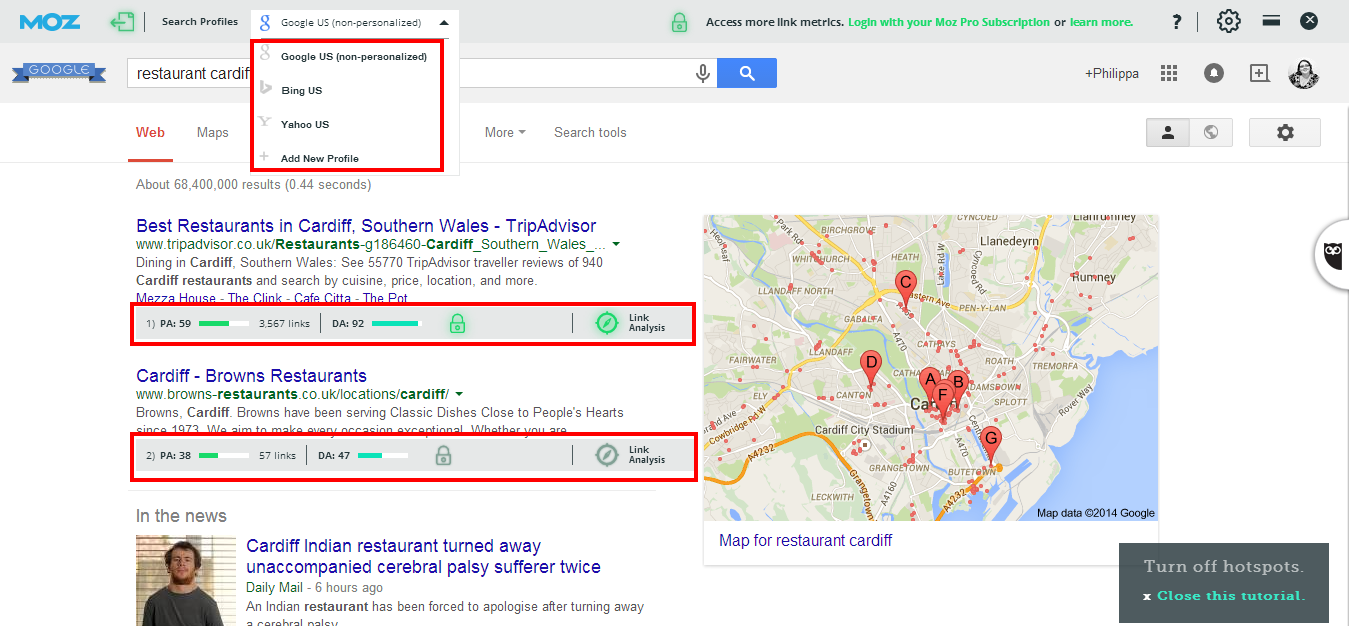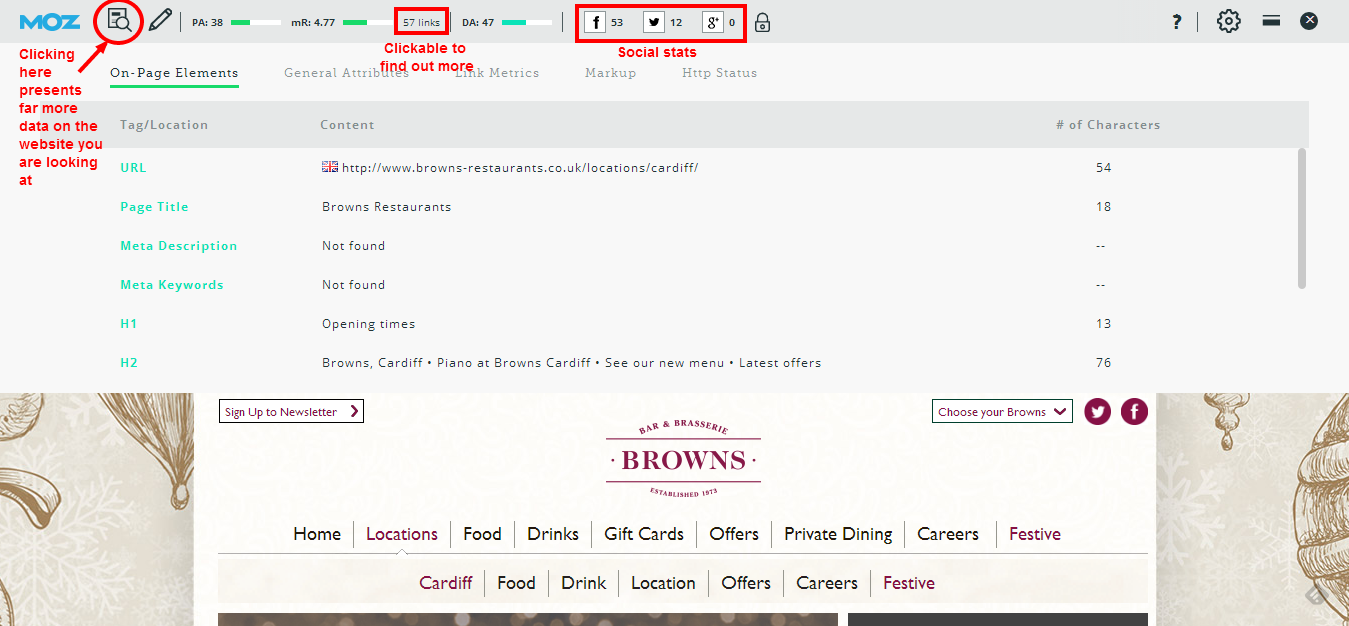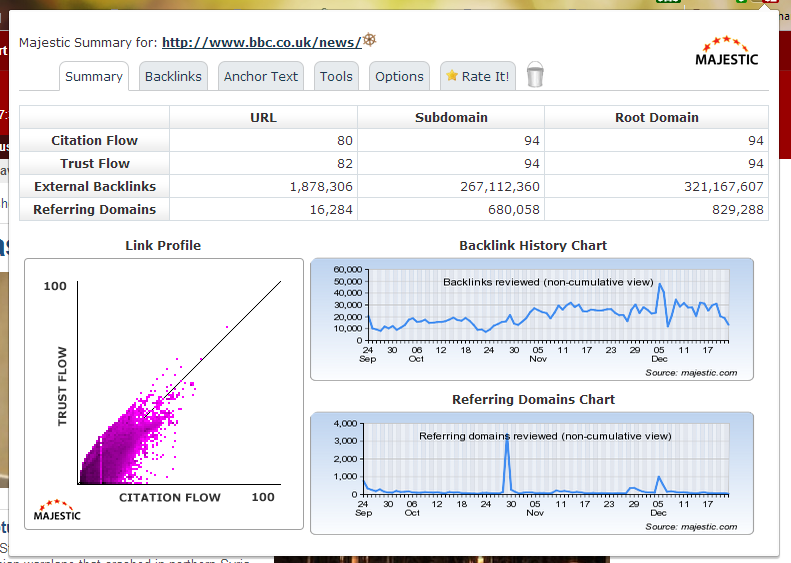The work of a search-engine optimiser is never done but, thankfully, there are ways to streamline SEO work so that it can be carried out quickly and efficiently.
Many repetitive or time-intensive tasks can be managed with the use of specialist web-browser extensions and plugins.
Access a wide range of SEO stats with the Moz SEO Toolbar
The Moz SEO Toolbar, also known as the MozBar, is an essential addition to any SEO’s browser. The MozBar presents a wealth of information within search results and on any website you visit.
The MozBar allows users to conduct searches using a range of profiles such as Google US, Bing US and Yahoo! US; the different options allow users to see how search results vary with each platform.
It is also possible to add your own search profiles, so UK-based SEOs should add local alternatives.
Underneath each search result, the MozBar displays a website’s Page Authority (PA) and Domain Authority (DA), alongside a link to get a more detailed link profile for each page. When a user navigates to a webpage, the MozBar shows up at the top of the screen with even more in-depth information.
Related: SEOs essentials checklist
The most comprehensive data is displayed by clicking on ‘Page Analysis’ on the left-hand side of the toolbar.
Details of meta tags and h1 and h2 tags are visible as well as page-load times, IP address, Google Authorship status and more. Users can also go straight to Open Site Explorer via the toolbar.
The Moz SEO Toolbar provides an immense amount of valuable information that can be used for competitor analysis, keyword research, and monitoring websites. The MozBar is available for Chrome.
See instant backlink data with the Majestic SEO Backlink Analyzer Tool
The Majestic SEO Backlink Analyzer is a browser plugin that displays a website’s backlink profile.
In the image above, you can see the data associated with the BBC’s news homepage including the numbers of backlinks pointing to that page, the backlinks to the overall BBC website, and the number of referring domains.
These figures can be of great help to internet marketers who want to compare their own backlinks with their competitors’. The Majestic Toolbar also shows graphs that chart backlink growth over time.
The Majestic SEO Backlink Analyzer is available for both Chrome and Firefox browsers.
Related: Essential SEO tools for your business
Get quick website stats with the WebQuantified Website and SEO Analysis Tool
When you click the WebQuantified extension button in the Chrome toolbar, you’ll see a range of facts and figures that relate to the website you are looking at.

The data provided includes:
- Google PageRank
- Alexa rank
- Pages indexed by Google and Bing
- Backlinks indexed by Google, Bing and Alexa
- Graphs of the website’s traffic
- Security ratings for the site
- Social media metrics.
Every time I use it, the Bing stats are at zero, which suggests that WebQuantified is having difficulty accessing data from this search engine.
However, the rest of the metrics provided by the WebQuantified toolbar offer a useful snapshot of a given website, perfect for competitor analysis as well as keeping track of your own websites’ statistics.
The WebQuantified toolbar is available for Google Chrome.
Related: SEO mistakes keeping you off the first page
Open a list of links with a single click using Linkclump
Linkclump is a simple tool for a task that can, otherwise, be an onerous one: opening a long list of links.
Rather than opening each link individually, Linkclump users can use their right-click button to drag a box around the links.
The tool then opens each of these sites in a new browser tab.
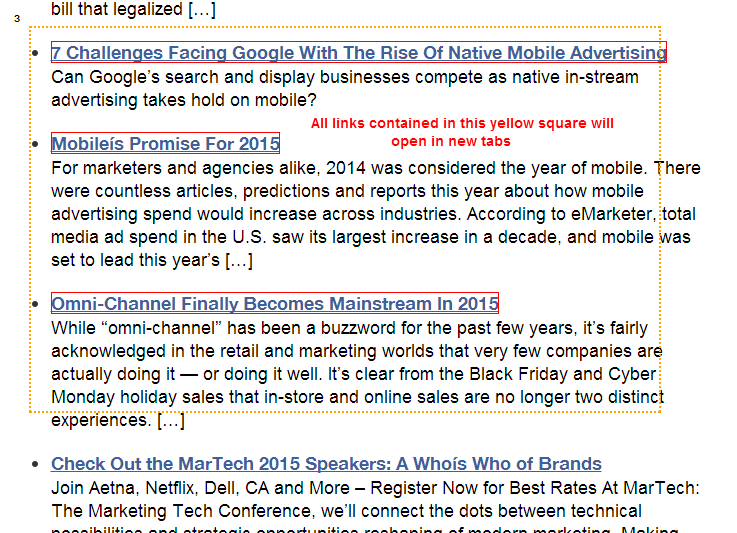
Linkclump is especially useful when carrying out research or seeking content to repurpose. This extension can save time and energy when surfing and gathering information and it is available as a Chrome extension.
Conclusion
Search-engine optimisation can be a time-consuming and resource-heavy task. When plugins and extensions can be used to help with efficiency and speed, this is to be welcomed. No single plugin or extension will suit everybody, however testing the available options can solve problems you didn’t even know you had!
Your Say!
Do you use any SEO browser plugins? Which are your favourites from the list above? Tell us in the comments!