How to Cancel my Services
This guide will go through how to Cancel your services with us.
Before you cancel, if you are thinking about cancelling due to being unhappy with the service or if it is price related, give our Retentions Team call on 0345 653 9655.
For this guide, you will need to log into your Online Control Panel as the main account holder. If you require help getting into your Control Panel, follow this guide here.
NOTE: You CANNOT cancel MONTHLY packages, this guide is for One Year and Two-Year packages. If you need to cancel a Monthly package, please contact our Support Team on 0345 363 3632.
Step One
Once in the Online Control Panel, hover your mouse over the Billing tab and click on Renewals from the drop-down menu.
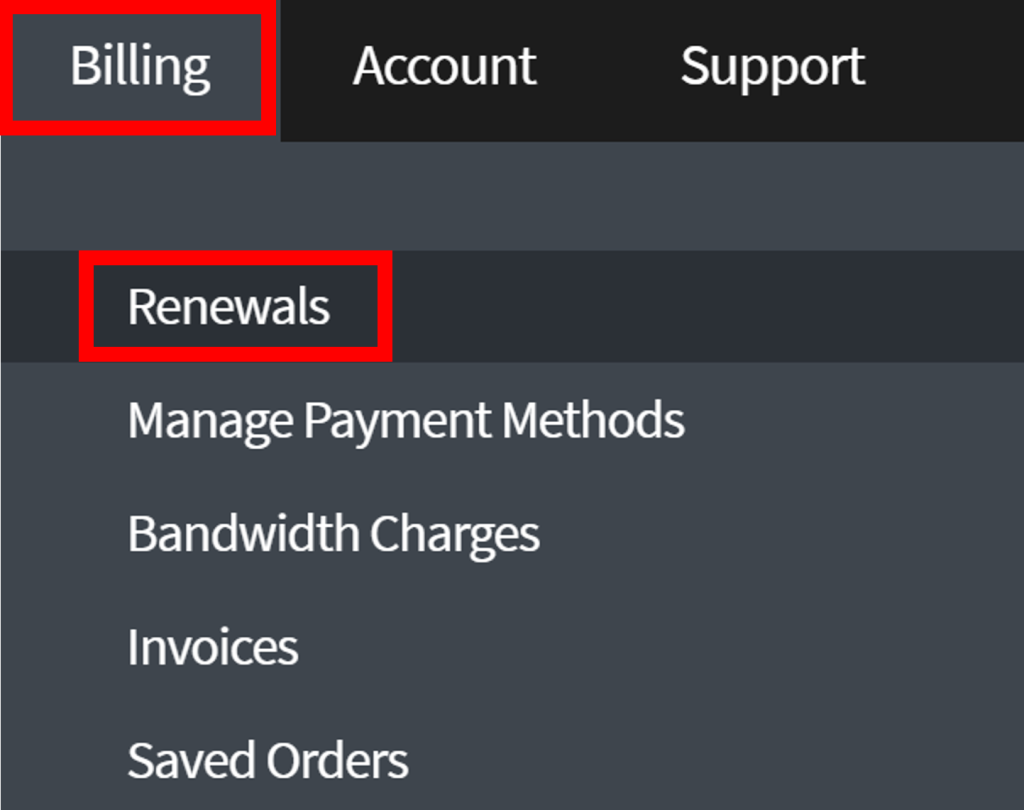
Step Two
Select the All Renewals tab, where you will see all of your packages.
Turn the Auto Renewal off by flicking the switch to Off. This will ensure your package does not renew automatically and it will fall off the account upon the expiry date.
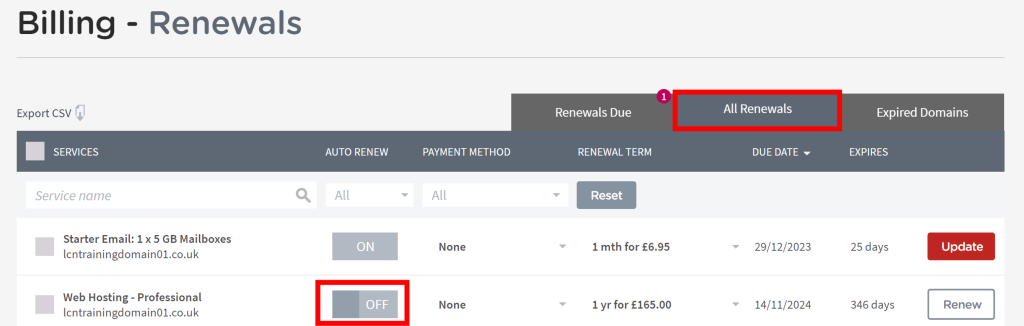
This will provide you with a screen to confirm that you are cancelling your package.
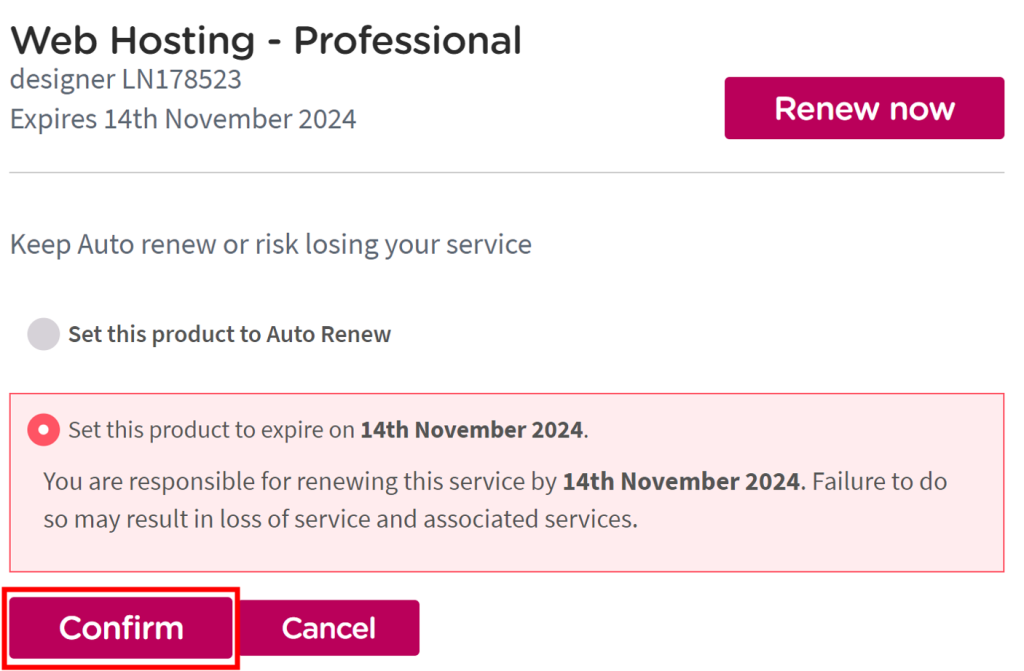
If you have any further questions then please raise a support request from within your Online Control Panel or call us on 0345 363 3637 and our customer support team will be happy to help.