The speed of digital innovation means that business practices are changing all the time. As the 21st-century workplace often includes employees around the globe and working remotely, organisations need to ensure processes, schedules, communications, and designs are all accessible from one place.
That’s where a bit of research on collaboration tools for business can benefit you. Many such tools incorporate multiple features to maximise team efficiency and move your business away from coordinating requirements from multiple sources. Here we take a look at 10 of the best in 2019.
1. OneDrive
Not only can you use Microsoft’s OneDrive to store and access all types of files securely in the cloud, but you can also use everyday tools – PowerPoint, Word, OneNote, Excel – to share and collaborate with colleagues.
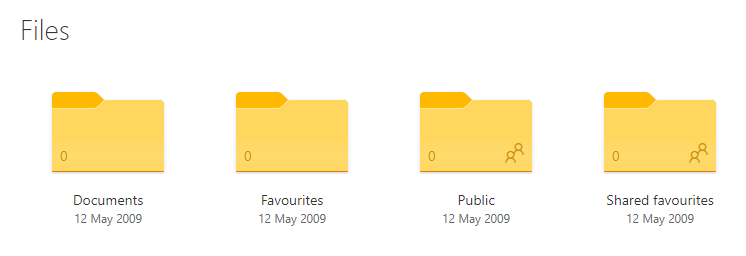
You get both online and offline access to your files: both online and local versions of Word and Excel allow simultaneous editing by multiple users, and everyone can see the edits. And if you choose to deploy a full Office 365 solution, you can augment OneDrive with additional applications to facilitate communications, such as instant messaging, online meetings, and the internal social network service Yammer.
2. Dropbox
Dropbox Business is an easy and efficient way to keep documents both organised and secure. You can create central folders so that everyone can quickly find what they need, and regular syncing ensures that all parties have the latest file versions.
It also includes features such as Dropbox Paper, which allows you and your colleagues to create and edit files in real-time, automate tasks including producing presentations, and provide easy feedback and review comments. Dropbox also integrates with many other tools, such as Office 365 and Salesforce.
3. GitHub
Successful software development requires effective project management and great documentation as well as quality code. GitHub lets you manage all this, encouraging team collaboration with code review processes, bug tracking, and easy document and wiki publication.
Project management features include milestones and task assignments, enabling everyone to see progress and stay on track.
4. Flock
Drowning in emails? Flock aims to reduce the email burden and minimise meeting requests by offering an integrated communication platform that enhances team productivity.
You can find all types of files easily and share them with a quick drag & drop and communicate with anyone in your organisation via chat – in a public or private channel – or video conferencing. Then you can easily turn those chats into tasks for you and your team complete with due dates, streamlining your project management.
5. ProofHub
ProofHub is an advanced project management tool that offers online task planning and collaboration. With teams, plans, and communications all in one place, it’s simple to keep everything organised.
You can assign custom roles and access levels to individual team members and tailor tasks accordingly, and use the chat feature for quick one-on-one or group conversations. Streamlined document workflows, detailed reports, and smart time and task tracking make this a one-stop solution for project support and improved productivity.
6. Slack
One of the more established collaboration tools for business, Slack enables you to keep in touch with your teams wherever you are, and from whatever device you happen to be using. Using channels as a single location to share files, communicate and make decisions, this tool ensures everyone has swift access to both information and people.

A fully-featured, secure mobile app means that you can stay productive while on the move, and the seamless crossover between devices means no loss in productivity.
7. Sketch
If you’re a design company, Sketch is a great option for digital design, prototyping, and collaboration. You can create flexible, custom design elements and save them for use anywhere, streamlining repetitive tasks and creating a library of components for colleagues to leverage and review.
Sketch also has a number of plugins available, allowing you to enhance design projects with faster workflows, timeline animations, user flow diagrams, and more.
8. Chanty
Chanty is an easy-to-use, AI-powered chat tool that focuses on team communication and relationships. The AI element of the tool learns from your communications and search terms to offer the most appropriate responses and relevant files, getting you what you need more quickly.
With video and audio calls, lots of storage, powerful search tools, and file sharing across multiple content types, Chanty enables smart, real-time collaboration – with plugins available to boost productivity even more.
9. Mockplus iDoc
Aimed primarily at engineers and designers, Mockplus iDoc pulls the whole product workflow together and makes design collaboration easier. Teams can export designs from tools such as Photoshop or Sketch with one click, automatically produce code snippets and specifications, build quality interactive prototypes, and provide immediate feedback within designs.
The project management features streamline communications between all stakeholders and make development work more efficient.
10. Troop Messenger
Whatever the size of your organisation, Troop Messenger offers a business collaboration tool across multiple platforms. The intuitive user interface means that new employees can integrate with existing teams and projects quickly.
With unlimited group chats and message history, plenty of storage, and communication options including secure chat, video calling, and screen sharing, this tool makes it easy for teams to communicate in the way that best suits them, helping your workflow and your business.
