Whether you use your YouTube account for online marketing or for pleasure, it is helpful to understand the data behind your videos.
By being aware of which of your video clips are popular, who is watching them and how they are being watched, you can gain an understanding of what is effective and strive to repeat your formula for success.
YouTube users watch over 6 billion hours of video every month so, by publishing your videos on the site, you have the opportunity to reach millions of potential viewers. YouTube Analytics offers you a way to understand your audience, optimise your account and improve your reach.
[Tweet “Understanding YouTube Analytics data is vital for improving your video marketing efforts”]Gaining an in-depth look at who is watching your videos, how they are watching them, where they come from and so on, is incredibly valuable and can help you to dramatically improve the success of your YouTube channel.
How to access YouTube Analytics
Click your logo/avatar next to the ‘Upload‘ button to access Creator Studio.
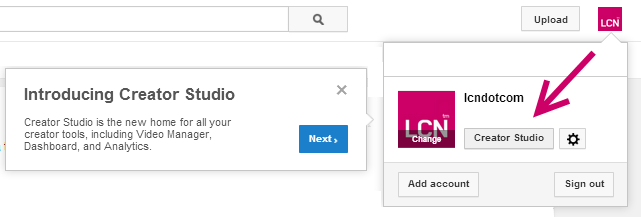
On the Creator Studio overview page, you will see Analytics listed on the left-hand menu.
YouTube Analytics overview
When you first log into YouTube Analytics, you are faced with a page of graphs and statistics that give you general information about how your YouTube account is performing.
This includes graphics that show how engaged your viewers are, where they are based, where they watch your videos (e.g. on YouTube or on other sites), and how much of each video they watch before tuning out.
The information in YouTube Analytics is presented in a very visually appealing way, which makes it far more accessible than a page full of dry statistics would be.
Furthermore, each set of data can be filtered to provide information on more specific sets of information.
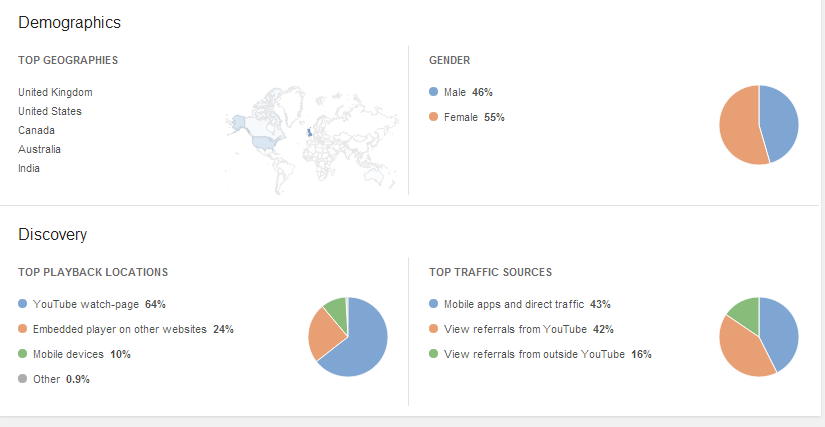
Using the search boxes at the top of the page you can display analytics based on content, geography or date range.
This means that if you only want to look at the demographics of your European viewers or see a detailed breakdown of one video clip’s statistics, you can use the search box functionality to narrow down this information.
Similarly, you can view data relating to particular periods of time.
YouTube Analytics data – vital to determine your success
As well as being interesting to look at, the information YouTube Analytics provides can be used to improve the success of your YouTube channel. If you compare your statistics week by week, you might find that a particular video is gaining traction or that your overall viewer numbers are dropping.
You can start to understand what is and isn’t working and target your offerings in the future to suit your audience.
Perhaps you will find that you have more viewers from Asia than you anticipated, which could lead you to decide to create a new set of videos aimed specifically at you customer base in Asia.
Or you may learn that your viewers are predominantly male, so you might want to consider how to target women more effectively.
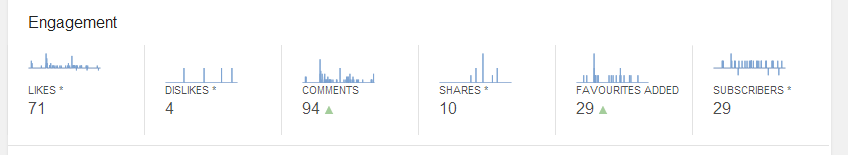
Once you have become familiar with the general information on the Analytics main page, YouTube allows you to look at more detailed data by selecting options in the left sidebar.
Demographics
The demographics report tells you who is watching your videos. It breaks down the gender, location and age of your channel’s viewers, and you can use the search boxes at the top of the page to identify more specific details based on content, location and time period.
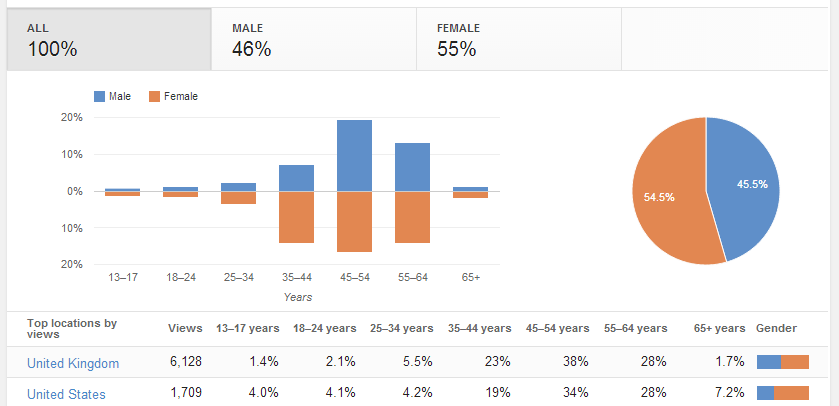
Traffic sources
Finding out where your viewers are coming from is incredibly valuable to any business owner. If you can keep track, on a regular basis, of how people find your videos you will be able to spot new trends and see which websites or blogs are promoting your work.
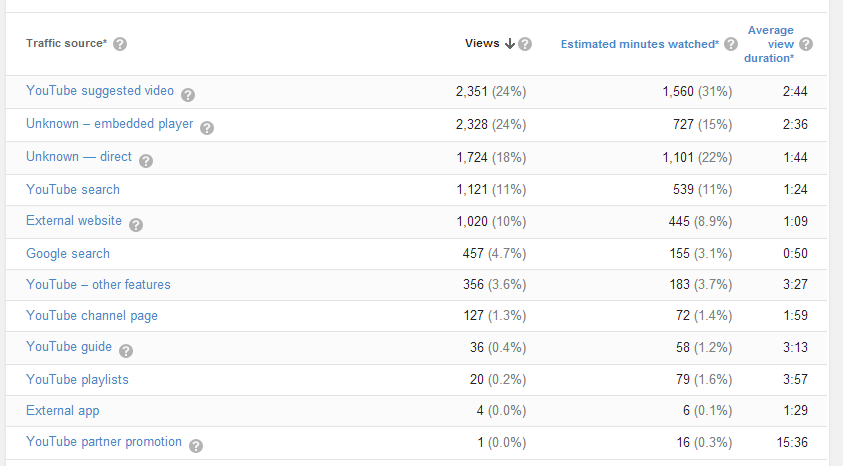
You can click on each option for more information. This means that if you select ‘YouTube suggested video’, you can see which individual clips are sending traffic your way, or if you click on ‘External website’, you can find out which non-YouTube sites are embedding or linking to your videos.
Traffic Sources data is really useful information. By understanding how viewers find your videos, you can learn to take advantage of what is working well for you, as well as how to pitch your future video marketing to attract the most attention.
Devices
The ‘devices’ section of YouTube Analytics shows you whether people are watching your videos on their mobile phones, tablets or desktop computers, and which operating system they are using.
If you have a lot of mobile viewers, make sure your company website is optimised for mobile to ensure your visitors have a satisfactory browsing experience.
Audience retention
The Audience Retention report shows you whether people watch your entire video clip or just a proportion of it.
If you see that you consistently lose viewers halfway through your videos, consider whether your content is interesting enough, or whether your clips are too long to sustain attention.
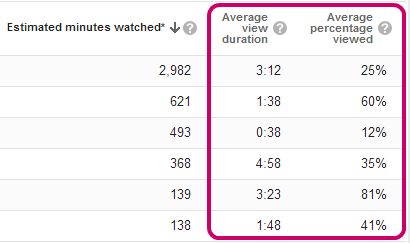
You can compare this information by geography or date, as well as for each individual video, to get the most accurate snapshot of what is working and what is falling flat.
Engagement reports
The final option in your YouTube Analytics is the Engagement reports. These reports give you an in-depth look at which of your videos are encouraging viewers to click ‘like’ or ‘dislike’, subscribe to your channel, or comment on your videos.
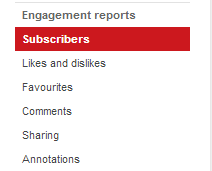
Arguably more significant than viewing figures alone, engagement statistics show you what has encouraged your viewers to get involved, whether by sharing your clips on social media, adding their thoughts as a comment or committing to hearing more from you by subscribing.
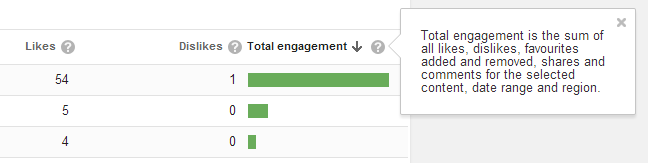
This teaches you what works for your audience. If one video led to a disproportionately high number of new subscribers, consider what made that clip so successful. Is it particularly high quality? Does it have a clear call to action at the end? Or did the people watching it all originate from the same place (view ‘traffic sources’ to find out)?
Whatever you conclude, you can use this information to improve your videos in the future. Understanding YouTube Analytics is all about trying to capitalise on your success to improve your future results.
Other YouTube Analytics tools
At the top of each page are three further options: comparison, groups, and download report.
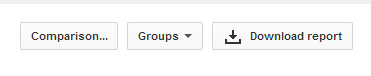
‘Comparison‘ allows you to compare one set of data with another, such as the data associated with certain periods of time or geographical regions. Using the time period comparison is particularly helpful because you can get an idea of whether your video marketing campaigns are becoming more popular from one month to the next.
‘Groups‘ lets users choose particular videos that are similar, so statistics and analytics can be looked at in context. And by selecting ‘Download report’, you can download a zip file containing your Analytics data as a spreadsheet for use offline.
Analyse and improve
Make the most of the information provided by YouTube Analytics to ensure that your online marketing campaigns are having the success they deserve.
By fully understanding who is watching your videos, how they found them, and what makes them engage, you can improve on your successes to boost your viewer numbers and engagement statistics and improve your social media marketing results.
Ongoing analysis of your YouTube success will ensure that you can spot patterns and trends and measure, comparing and analysing the facts is far more likely to lead to success than guesswork alone.
Your say!
Does video marketing play a big role in your businesses marketing strategy? Do you have a successful YouTube channel?
If you have any questions at all on YouTube Analytics, please let us know in the comments below.
